Are you ready to dive into the vibrant world of vector graphics? Well, buckle up because selecting the right graphics can make or break your design project! Vector graphics are not just pretty images; they are a powerful tool that can elevate your work to a whole new level. Unlike raster images, which can become pixelated when resized, vectors are based on mathematical equations, allowing them to scale infinitely without losing quality. This means your designs will always look crisp and professional, whether on a business card or a billboard!
When embarking on your creative journey, it’s essential to know where to find these gems. There are countless resources out there, both free and premium, that offer a treasure trove of vector graphics, illustrations, icons, and design elements. For instance, websites like Freepik and VectorStock provide a plethora of options. But how do you choose the right one for your project? Here are a few tips to guide you:
- Consider the style: Make sure the graphics align with your brand’s aesthetic.
- Check the licensing: Always verify if the graphics are free for commercial use.
- Look for versatility: Choose designs that can be adapted for various applications.
In summary, the right vector graphics can transform your designs, making them not only visually appealing but also functional. So, whether you’re a seasoned designer or just starting, keep these tips in mind as you explore the exciting realm of vector art!
Understanding Vector Graphics
Vector graphics are a unique form of digital imagery that relies on mathematical equations rather than pixels. This means that no matter how much you scale them up or down, they maintain their crispness and clarity. Imagine blowing up a beautiful painting; if it’s a raster image, you’ll see those ugly pixels, but with vector graphics, it’s like having an endless canvas that always looks sharp!
One of the biggest advantages of vector graphics is their versatility. They are widely used in various design fields, including web design, logo creation, and even animations. This makes them essential for anyone looking to create stunning visuals without sacrificing quality. Whether you’re a seasoned designer or a hobbyist, understanding how to work with vector graphics can elevate your projects significantly.
When selecting vector graphics for your creative endeavors, consider exploring both free and premium resources. Here are a few places to find quality vector graphics:
- Freepik
- Vecteezy
- Adobe Stock
- Shutterstock
Each platform offers a myriad of illustrations, icons, and design elements that can enhance your projects. Remember, the right vector graphics can make your designs not just good, but exceptional!
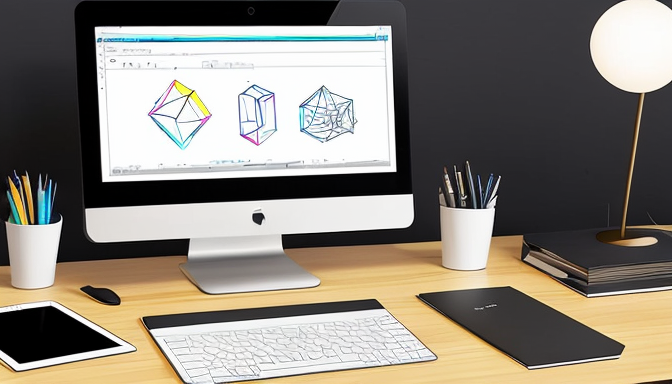
Choosing the Right Tools
When it comes to vector graphics, selecting the right tools can feel like trying to find a needle in a haystack. With a plethora of options available, how do you know which software will best suit your creative needs? First off, it’s essential to understand that the right tool can make your design process smoother and more enjoyable.
There are both free and premium options out there, each with its own set of features and benefits. Free tools like Inkscape offer robust functionalities suitable for beginners and casual designers. On the other hand, premium software like Adobe Illustrator provides advanced features that professionals often rely on to create stunning designs. The choice between these depends on your specific needs and budget.
Here’s a quick comparison of some popular tools:
| Tool | Type | Key Features |
|---|---|---|
| Inkscape | Free | Open-source, versatile, good for beginners |
| Adobe Illustrator | Premium | Industry-standard, extensive features, great for professionals |
| CorelDRAW | Premium | User-friendly, excellent for print design |
Ultimately, the best tool is the one that fits your style and workflow. Think about what you need—are you creating logos, illustrations, or complex designs? Each project may require a different approach. So, dive into the options, explore their features, and see what resonates with your creative spirit. Happy designing!
Frequently Asked Questions
- What are vector graphics?
Vector graphics are images created using mathematical equations, allowing them to be scaled infinitely without losing quality. Think of them like a recipe: no matter how many times you double it, the taste remains the same!
- Why should I choose vector graphics over raster graphics?
Vector graphics are ideal for designs that need to be resized frequently, like logos and illustrations. Unlike raster graphics, which can become pixelated when enlarged, vectors maintain their crispness and clarity. It’s like having a superpower for your designs!
- What software is best for creating vector graphics?
There are several great tools out there! Adobe Illustrator is a top choice for professionals, while Inkscape is a fantastic free alternative. Each has its own features, so consider what fits your style and needs best—like finding the right pair of shoes!
- Can I convert raster images to vector graphics?
Absolutely! You can use software like Adobe Illustrator to trace raster images and convert them into vector format. Just keep in mind that the results depend on the quality of the original image—think of it as turning a blurry photo into a masterpiece!
- Are vector graphics suitable for printing?
Yes, vector graphics are perfect for printing! Their scalability ensures that your designs will look sharp and professional, no matter the size. It’s like having a magic wand for your print projects!